















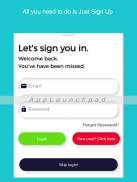




Psp Roms
iso , cso files

Descriere Psp Roms: iso , cso files
Once you've downloaded the game, you'll have to extract the RAR, 7Z, ZIP, etc. archive to access the ISO file.
->Open Unarchiever.
->Scroll down and tap on the Download folder.
->Tap on the archive file for your game to check the box.
->Tap on the "Extract" button.
->On the popup, tap the file again to check it yet again.
->Tap on "Extract" one more time.
Once the folder is done extracting, scroll through the files inside to make sure there are no other files that need to be extracted. If you find another archive file, make sure to extract it as well. Once you see the ISO file, you can exit Unrar.
The hard part is out of the way, so now it's time to play! Open up Psp emulator, tap on the control pad symbol, then select "Games." Select "the "Home" button, then open your Download folder. Note that you have the option of viewing your selections in a grid or list format.


























